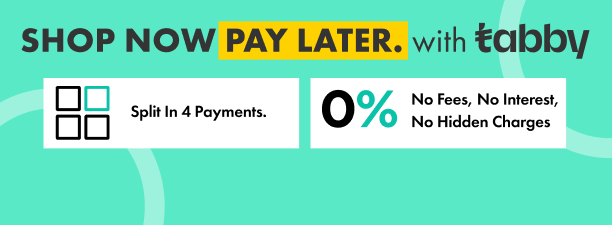#1: QNAP recommends following the standard procedure for connecting or disconnecting the TL-R1200S-RP. For more information, please see the TL-R1200S-RP user manual.
#2: The TL-R1200S-RP can only be used as an individual storage pool or volume on the NAS. Its storage pool or volume cannot be combined into the connected NAS. NAS applications cannot be installed on the TL-R1200S-RP.
#3: The TL-R1200S-RP only supports QNAP NAS running on QTS 4.5.4 (or above) or QuTS hero h4.5.4 operating system.
#4: Users can purchase the optional RAIL-B02 rail kit to deploy the TL-R1200S-RP in a 19-inch rack following the ANSI/EIA-RS-310-D standard.
#5: When the TL-R1200S-RP is connected to a Windows system, if JBOD disk slots are empty, virtual disks will be created in the empty slots due to the firmware mechanism of the control chip.
#6: When the TL-R1200S-RP is connected to a Windows system, JBOD Manager will poll the first detected physical disk / virtual disk for monitoring the JBOD health status (physical disks take priority for monitoring).
#7: Non-Server versions of Windows have a 63TB limit for a single volume. Thus, when connecting QNAP storage expansion products, the same limitation applies. For volumes larger than 63TB, it is recommended to use the Windows Server operating system.
Tags:
QNAP TL-R1200S-RP price in Dubai, QNAP TL-R1200S-RP best price in Dubai, QNAP TL-R1200S-RP wholesale price in Dubai, QNAP TL-R1200S-RP affordable price in Dubai, QNAP TL-R1200S-RP discount in Dubai, QNAP TL-R1200S-RP reseller in Dubai, QNAP TL-R1200S-RP distributor in Dubai, QNAP TL-R1200S-RP shop in Dubai, QNAP TL-R1200S-RP service center in Dubai, QNAP TL-R1200S-RP suppliers in Dubai, QNAP TL-R1200S-RP in Iran, QNAP TL-R1200S-RP in Abu-Dhabi, QNAP TL-R1200S-RP in Africa, QNAP TL-R1200S-RP in al Ain, QNAP TL-R1200S-RP in Dubai, QNAP Suppliers in Dubai, QNAP Distributor in Dubai, QNAP Reseller in Dubai, QNAP Suppliers Middle East, QNAP Dubai, QNAP Partner in UAE, Best QNAP Suppliers in Dubai, QNAP Distributor